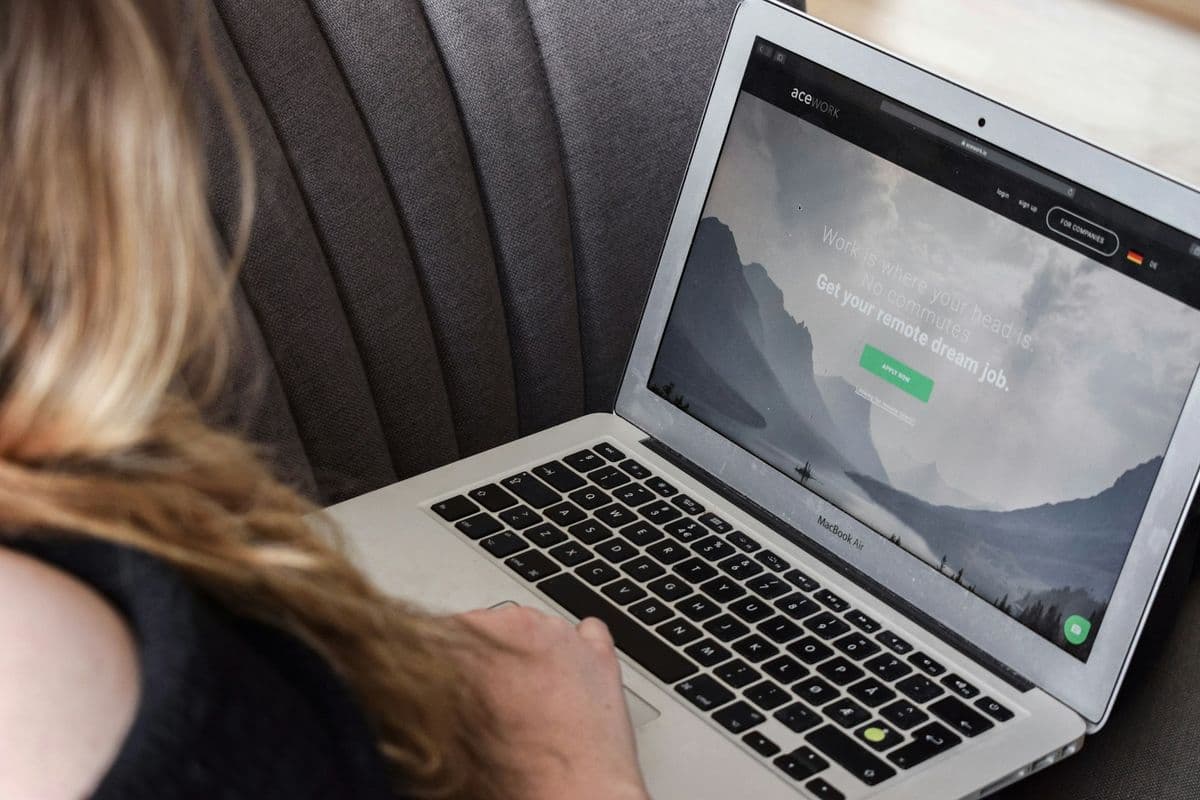If you've ever wanted to build an interactive web app but felt stuck when faced with learning HTML, CSS, or JavaScript, you're not alone. For backend developers and tech-savvy startups, frontend development can sometimes feel like a whole different universe.
That's where Streamlit comes in, a practical solution for anyone fluent in Python but hesitant to learn traditional web frameworks.
Streamlit is a Python-based tool that lets you create interactive, responsive apps incredibly quickly, often in just a few hours. Skip the frontend complexity and focus on your data, your logic, and your users. Whether you're visualizing data, connecting to APIs, or integrating with databases, Streamlit makes it feel refreshingly straightforward.
Think of it as turning your Python scripts into sleek, shareable apps with just a few lines of code.
For startups chasing rapid prototyping, this is a big deal. You can test ideas, gather feedback, and iterate fast, never having to wait for a full-stack team to catch up.
This kind of innovation comes without the overhead, making it something every team can appreciate.
Setting Up and Structuring Your Streamlit App
To kick off your Streamlit app, start by setting up your environment. Begin by importing the libraries you'll need. At a minimum, you'll want Streamlit itself, along with essentials like pandas or NumPy for data handling. For example:
import streamlit as st
import pandas as pd
import numpy as np
Now, let's talk about credentials. It's tempting to hardcode API keys or other sensitive info directly into your script, but don't. Seriously. Use environment variables or Streamlit's secrets management to keep those details secure.
A little upfront effort here prevents many headaches later.
Once you've got that sorted, it's time to structure your app. Think of it like writing a to-do list, clear and logical. A good flow might look like this:
- Import libraries.
- Define reusable functions.
- Initialize the session state.
- Build your UI using widgets.
- Handle user inputs and app logic.
- Display outputs.
Widgets are where the magic really happens. To add a button, use st.button(). Want users to pick from a dropdown? That's what st.selectbox() is for. Even forms are simple to create:
with st.form(key='example_form'):
name = st.text_input('Your name')
submit = st.form_submit_button('Submit')
This lets you collect input in an organized way.
And if your layout needs some flair, try splitting content into columns with st.columns(). It's amazing how much cleaner things look when the design feels intentional.
Now, let's address a common challenge, user interactions. Streamlit apps rerun with every action, but you can maintain data with st.session_state. For instance, tracking a counter becomes seamless:
if 'counter' not in st.session_state:
st.session_state.counter = 0
if st.button('Increase'):
st.session_state.counter += 1
st.write(f"Current count: {st.session_state.counter}")
This persistent state lets users interact without losing context.
For scalability, modularizing your code is a no-brainer. Break functions and logic into separate modules to keep things tidy. And if your app grows into something more complex, Streamlit supports multipage apps too. Just organize each page as its own script under a pages/ directory.
Don't forget performance, expensive computations? Cache them with @st.cache_data. This keeps your app responsive, even as it processes heavy workloads.
With these basics in place, your Streamlit app becomes functional, structured, secure, and ready to scale.
Connecting Streamlit to Data and Backends
When it comes to making your Streamlit app truly dynamic, connecting it to external data sources like SQL databases or REST APIs is a must. Honestly, it sounds intimidating, but Streamlit provides built-in methods to establish secure, reliable connections with just a few lines of code. This means your app can pull in fresh data, whether it's from a PostgreSQL database or an external API, and keep things running smoothly. For a robust managed database setup and type-safe ORM, explore our guide on Supabase with Prisma for Scalable Backend Development.
Now, about security, don't skip this step. Sensitive credentials like API keys or database passwords should never be hardcoded into your script. Instead, store them safely in .streamlit/secrets.toml. This keeps your credentials protected and makes your code cleaner and easier to manage. A win-win.
Once you've got your connection up and running, you can retrieve data in real-time and display it with tables, charts, or other visualizations. Tools like st.dataframe() or st.bar_chart() make it easy to present information in a way that's both intuitive and polished.
Just be mindful of performance, efficient data rendering helps keep your app responsive, especially when handling large datasets.
For startups looking to integrate a backend, Streamlit works seamlessly with frameworks like FastAPI. You can set up HTTP requests to fetch or update data, process responses, and ensure everything stays in sync. Imagine your app fetching user-specific metrics or saving form inputs to a database, all in real-time. It's these little touches that keep your app interactive and valuable.
And don't forget: a responsive app is functional and delightful to use.
Connecting your app to the right data sources and backends is the first step to building something that feels alive, engaging, and ready to scale.
Testing and Deploying Streamlit Applications
Testing and deploying Streamlit apps is where your ideas start to feel real. It's the phase where functionality meets users, and everything needs to work seamlessly.
Start with local development. Testing at this stage saves you headaches down the line. Using pytest and Streamlit's TestRunner, you can create automated tests to simulate user interactions and verify that your app behaves as expected. Pair this with pytest for automated test execution, so you're not manually clicking through every button or widget.
For continuous feedback, set up a CI pipeline using tools like GitHub Actions. This kind of automation catches bugs early, keeping your momentum strong.
When it's time to deploy, you've got options. Streamlit Community Cloud is perfect for quick prototyping or sharing your app with stakeholders; it's fast, free, and integrates directly with GitHub. For greater scalability, platforms like Heroku offer an easy balance of simplicity and power, while AWS or Google Cloud give you full control for production-grade deployments.
For a comprehensive roadmap, our step-by-step guide to cloud application development walks you through choosing the right services, planning deployments, and securing your app.
Choose what fits your app's needs now, but keep scalability in mind for the future.
Environment consistency matters a lot. Use a requirements.txt file to lock in library versions, ensuring smooth transitions between development and deployment.
When handling sensitive information, never hardcode it. Store API keys and secrets securely in environment variables or Streamlit's built-in secrets management.
For automated deployment pipelines, setting up CI/CD ensures your app is always up-to-date without manual effort. Regular updates and quick iteration cycles give startups a competitive advantage when racing to innovate.
Don't overlook user authentication. Whether it's integrating with identity providers like AWS Cognito, setting up API keys, or implementing role-based access controls, secure access fosters trust. Plus, it protects your data.
Once deployed, monitoring keeps your app running smoothly. Integrate performance tracking tools to watch uptime, user interactions, and responsiveness. Cache heavy computations, and optimize your app's performance to ensure it scales without hiccups.
Each step, testing, deploying, securing, and monitoring, is about one thing: making your app reliable and ready to grow.
Improving Workflow and Navigating Streamlit’s Limits
Streamlit is, without a doubt, a powerhouse for building interactive apps quickly and effectively. From its straightforward setup to its ability to handle complex user interactions through st.session_state that helps simplify and accelerate workflows.
Whether you're connecting to databases, integrating APIs, or visualizing data, Streamlit eliminates much of the boilerplate that slows down traditional development, letting you focus on innovation and iteration.
Of course, no platform is without its quirks. Addressing challenges like state management, authentication, or third-party integrations might take a bit of creative problem-solving, but the payoff is worth it.
With strategies like modularizing your code, leveraging caching, and securing credentials properly, you can scale your app confidently while maintaining performance and usability.
Ultimately, Streamlit empowers tech-savvy startups to get their ideas from concept to prototype; and even production, faster than ever. Creating apps that are dynamic, scalable, and user-focused gives you a competitive edge in today's market.
If you're ready to bring your vision to life, take the first step toward a custom MVP by reaching out to us. Let NextBuild help you transform your idea into an app that's fast, functional, and ready to disrupt the market.