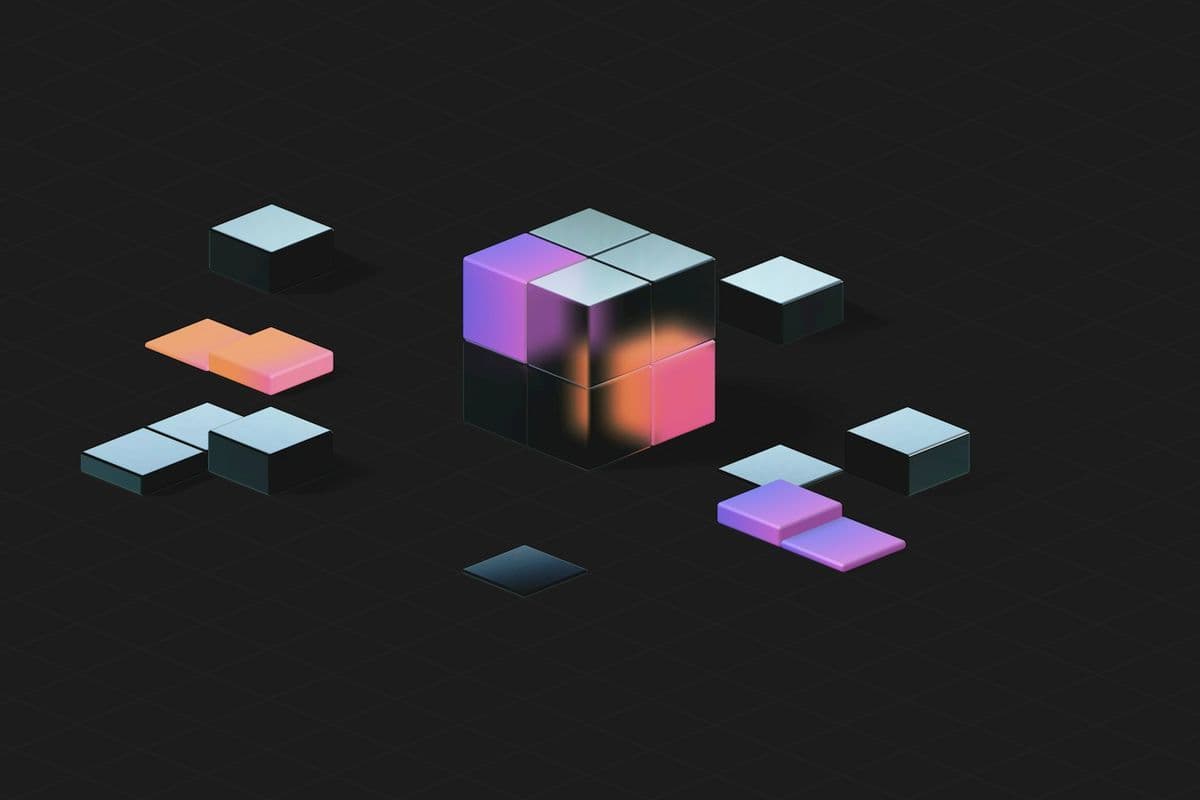Figma has quickly become a favorite among product design teams, and it's easy to see why. At its core, it's a tool built for simplicity and collaboration, two things that modern design teams can't live without. Figma is entirely browser-based, freeing users from specific operating systems or bulky installations. That means you can work on a Mac, PC, Linux setup, or Chromebook, and even check designs on your phone when you're on the move.
No downloads. No compatibility headaches.
Seamless accessibility anytime, anywhere.
But the magic really happens in its collaborative features. Picture a brainstorming session where everyone can jump in to edit, comment, or give feedback in real time, no endless email chains or version confusion. Figma works a lot like Google Docs for design and brings a whole new level of creative firepower.
Even better, Figma acts as a bridge between design and development, smoothing out that often-clunky handoff process. Developers can peek into designs, grab specs, or export assets directly, no translation needed. It's a major improvement for communication and efficiency, whether you're crafting complex app interfaces or a simple website layout.
For solo creators, it's just as empowering, turning big ideas into polished prototypes without the usual friction.
Core Figma Features and Workflows
Figma is packed with features that make designing digital products seamless and surprisingly fun. At its core, it's a versatile design tool that gives you everything you need to create beautiful, functional interfaces, from rough ideas to polished prototypes.
For starters, Figma's powerful vector tools let you fine-tune every detail of your design, with added support for working with images when needed. Whether you're crafting sleek buttons or detailed icons, you'll have precision at your fingertips.
Then, there's interactive prototyping, which allows you to simulate user interactions directly within your design. It's an invaluable way to test ideas before they're fully built.
One of Figma's standout features is its support for design systems. By using reusable components, you can keep your projects consistent and avoid reinventing the wheel every time you start something new. And here's the thing: it's a huge time-saver.
Collaboration is another area where Figma excels. With real-time editing, your entire team can jump into the same file at once, adding comments, making changes, or reviewing work.
There's even version history, so you can revisit previous iterations without stress. It's like working in a shared notebook, but smarter.
Of course, everything is stored in the cloud with automatic saves. No more lost files or syncing issues.
Plus, Figma's built-in developer handoff features make the transition from design to code smooth and efficient. Developers can grab specs or export code snippets directly, keeping everyone on the same page.
And let's not forget about the templates and asset libraries. These are lifesavers when it comes to cutting repetitive tasks and maintaining design standards across your projects.
Simply put, Figma's workflow is intuitive and designed to keep your creativity flowing.
Figma Uses for Prototyping and Team Collaboration
When it comes to prototyping and team collaboration, Figma truly shines. Thanks to AI tools, prototyping goes even faster—our Vercel v0 Guide to Fast AI-Powered UI Prototyping walks you through converting plain-language descriptions into functional code in seconds. Designers can create interactive prototypes with ease, linking frames and adding interactions like "On Click" or "While Hovering." This makes testing user flows feel intuitive and natural, giving teams a chance to experience their designs in action before they're fully developed.
It's a practical way to validate ideas and identify pain points without having to code anything. For guidance on choosing the right fidelity for your prototypes, see Low Fidelity vs High Fidelity Wireframes Explained.
But where Figma really transforms workflows is its real-time collaboration features. Picture this: your entire team working on the same file simultaneously, making edits, leaving comments, and brainstorming together, all in one place. No clunky file transfers, no version mix-ups. Just pure, seamless teamwork.
And with tools like FigJam, Figma's digital whiteboard, brainstorming sessions get an upgrade. Sticky notes, drawing tools, and flowcharts come together to map out workflows or even plan retrospectives.
Consistency across projects is also covered. Figma's shared libraries and design systems allow teams to reuse components, keeping every screen aligned with your brand.
And don't worry about losing track of changes, version history lets you rewind, review, or restore any past iteration in seconds.
In short, Figma brings teams together, speeds up turning ideas into reality, and helps designs look great.
Getting Started and Exploring More Figma Uses
By now, it's clear that Figma is a design tool and a gateway to seamless collaboration, rapid prototyping, and out-of-the-box creativity. Whether you're designing detailed app interfaces, planning projects with FigJam, or even crafting presentations, Figma adapts to your needs effortlessly. Its browser-based accessibility, intuitive interface, and strong community support make it beginner-friendly while still offering the advanced capabilities professionals rely on.
The beauty of Figma lies in how it removes friction.
You don't need to juggle file versions, worry about syncing across devices, or struggle with handoffs to developers. Everything happens in one unified space, enabling teams, or even solo creators, to focus on what really matters: bringing ideas to life.
Figma stands out by empowering you to move beyond design, serving as a platform for turning abstract concepts into tangible results. If you've got an idea, Figma can help you sketch, refine, and share it with the world.
And when your vision extends to transforming those designs into a fully functional app, we can step in to make it a reality.
At NextBuild, we specialize in rapidly developing MVPs that bring great ideas to life. Ready to take your project to the next level? Let's talk about your app idea and make it happen.